Wednesday, 9 June 2010
Some problems a future Apple (South Africa) should tackle.
Thinkertoys is a book with many "thought experiments" one can practice to improve one's creativity. An exercise I've found particularly useful in management is "drawing a trouble tree". The idea of this exercise is simply to list all the problems one could potentially face in a situation and to identify those that should be tackled first. Ideally one would work through all the branches until the tree is just a "trouble-free" trunk :) .
As an Apple user, I've begin to wonder whether its benefits are worth the high premium one pays for it locally. Particularly given the difficulties one faces in finding well-priced, compatible accessories and appropriate, speedy technical support. If Apple ever plans to represent itself directly in South Africa, here are the trouble-tree's branches I humbly suggest it hacks away:
1 High premiums for products that do not offer the same advantages for users from developed markets:
- Whether its thanks to the taxman, transport fees or a greedy local distributor, it's a lot more cost effective to order a Mac in the US and courier it to SA than to hope to find a reasonably priced Mac in your local supplier's shop.
Once you've got your Mac, some Apple software offers limited functionality in the local context: - iTunes South Africa only offers iPhone apps, so iTunes only offers value if you own an iPhone and are interested in purchasing its widgets.
- You have to organize a foreign iTunes account if you want to buy music, videos, etc. While this results from local licensing problems, the fact that Apple does not communicate about its intentions to improve this locally is a silent PR problem.
- Like the Macs themselves, .Mobile Me membership is completely over-priced for the local market. The fact that the price shown to customers is in Euros simply reflects how little Apple is interested in pricing .Mac for locals. This is particularly problematic, given that the "freemium" competition from Google (and other web2.0 services) and Apple's seeming disinterest in providing a competitive "tiered" service that offers users lower prices for less use.
- Apple only offers technical support for the iPhone in South Africa. If one has a problem with any other product one can only rely on support from local resellers.
- If a reseller (or third party) cannot fix the product you bought for them, you effectively have to find a backyard Mac repair specialist... or pay for a new product.
- Effectively, this means that Apple may not deliver on its brand promise of high reliability to you, since the high premium one pays may not include a warranty and/or a maintenance agreement.
1. Replace the motherboard for about the cost of new laptop.
2. Pay a technician to replace and/or re-solder the faulty processor chip.
3. Organize a wireless adapter.
Since I assumed that the last option would be the cheapest and simplest, I bought a Linksys wireless adapter, as recommended. Unfortunately, though, its boxes claims to be Mac compatible only extended to pre-Snow Leopard versions of the Mac OS! The reseller then organized a more recent Linksys wireless adapter. Although this one claimed to be compatible with my laptop, it did not produce readable packets when the technician tested it. The reseller is currently trialing another wireless adapter; while I hold thumbs and hope I don't have to try the 2nd option...
As a South African consumer, I blame Apple's lack of consideration of the local market for this brand failure; not its resellers. While I have enjoyed the benefits of being in Apple's walled garden (especially great product design, durability, no viruses and automatic back-up), this experience has led me to question whether I am being reasonable in only using one operating system at home. I'm now giving serious thought to a new option 4; buying a netbook running either Canonical's Ubuntu or Google's Chrome OS!
Thursday, 23 June 2011
Two steps to be a more eco-friendly, Mac-user in South Africa
Friday, 16 July 2010
Let me bore you (AKA early 2008 Apple Macbook Pro Airport problem fixed)
My blog is still not changing its name to "Cr-Apple", despite this being the fourth post about a certain 'Macbook Pro early 2008 airport problem' that would not go away. If this problem was an embarrassing relative, he'd be the type to pass-out drunk at your Christmas party, then ask to be your house guest until Easter. Too polite, you accept, only to realize the depths of your error; awoken at 2H00 for quite possibly the tenth Sunday in a row by his porcelain-god-chunking. Only, in my laptop's case, it's like needing to restart ten times before you are internet-connected, and then only for a few minutes. In with anger, out with "AAUGH!" :( , and repeat... ad nauseum.
After considering the lower costs, but lengthy time and cognitive capital load required to switch to a new OS and hardware; I've decided to keep my Apple network going and eventually add a Google one (once a decently spec'd OS Chrome netbook is out). That's another problem with buying Macs; once you're in, it's hard to switch back. It's like Apple has a global monopoly on two-ply toilet paper. While one's head might object to the monopoly, in one's heart it's so hard to go back to a one-ply, itsy-bitsy computer experience, no matter how bad Apple's support of you (the South African customer) is AND an "Eternal Sunshine of the Spotless Apple-switched Mind" not being an option...
Having decided to stick with Apple and organize a fix of this technical/software/demonic problem whatever it takes, I googled whether any Apple customers have experienced the same technical problem. http://forums.macrumors.com/showthread.php?t=574096's final post showed the most promising suggestion, which boiled down to; "replace the LIO/Audio Board with Insulatior". repair.com agreed that this could work, so it was off to Paarden Eiland for more repairs this morning. Two replaced boards later and my airport network is now stable. I hope to be again soon, too ;). I'm sure we're all really looking forward to my Isabel Jones (RIP) stint on Apple ending. Cheers to this being the last post on the topic for 2010!
P.S. My "plan B" is to order an Mvix Nubbin 802.11 N USB Adapter, which actually has OS X 10.6 drivers (unlike most others). I'm hoping this won't be necessary, since (Cr)Apple (SA) has "got my back". No pun intended. NOT!
Saturday, 23 July 2011
Introducing OS X Lion
Before installing, check your Apple Mac meets these requirements (an Intel processor, 2 GB of memory with Snow Leopard). You should also check that all the applications you want to use are compatible with Lion; www.roaringapps.com lists them plus individual user experiences. Lion users will benefit from having a multi-task trackpad; while the magic mouse can be used, it won't give all the gestures you can use (i.e. swipes with three or four fingers). Also, for safety be sure to do a back-up before starting the installation...
Lion costs $29.99 and its installation is handled via the Mac App store. Select "buy OS X Lion" on http://www.apple.com/za/macosx, use your existing Apple ID to login; then make payment. To avoid a 24 hour wait for the 4GB download on standard Telkom ADSL, pause it and complete the installation at Digicape. Simply bring the receipt and they install it for you (and should you need multiple installations, Apple gives you a maximum of four licenses per purchase). After rebooting, you'll have the new OS :) !
Ross then showed OS X Lion's introduction presentation. He was excited that "Lion is a whole new cat" and marks major visual changes from the previous operating systems, since Panther and Snow Leopard's were mostly in the background. Lion includes 250 new features and Ross focused on those most users were likely to find useful:
- Lessons learnt from the iPad and iPhone's use of multi touch gestures show in users now being able to use 3 and 4 fingers to control Launchpad and Mission Control: Mission control gives a bird's eye view of activites and switching between them. While similar to spaces, one can move apps, etc. around far more easily (for example, between spaces such as different desktops) . It's a great way to flip between content without requiring two monitors! Launchpad is a hotline to one's applications folder, which now looks very similar to the iPhone and iPad's. Using a three finger swipe, Mac users can now arrange applications in an easier way (grouping applications in a Creativity folder, for example).
- Full Screen Apps have been built into iPhoto, Safari, iCal, Mail, Photo Booth, et al. allowing users to select a full screen view via a new icon at the top right of the app. Full-screen mode also hides elements; such as the file menu. It is particularly useful on notebook screens (such as the new Mac Air's) and helps if one is moving between multiple accounts.
- App Store has become the place to download software and new applications should install in just one step.
- Resume allows one to setup applications in particular screen regions and reopen them there.
- As its name suggests, Auto Save allows one to save automatically, and creates versions. Versions uses an interface similar to Time Machine; allowing one to refer to earlier file versions. It works with most apps; one must just double-check its available in the software one uses. At the moment it is only included in Apple software, but other developers should eventually the versions feature in their new releases for the Mac.
- Air drop allows you to share files easily, without worrying about network settings.
- Mail now includes a three-column widescreen view and allows users to easily view a thread as a conversation. It can easily show a thread 50 messages long, for example. iCal has now also been integrated into Mail.
- MobileMe has been discontinued and is being replaced by iCloud, which will be supported in South Africa from September, for free.
- In an advance on previous operating systems, Lion also installs a hidden recovery partition to one's hard- drive from which you can boot should your system encounter problems. Recovery mode creates a hidden partition for rebooting your system from "another" OS, versus a disk. To ease the boredom, one can now use Safari to surf the Web while doing this... Hopefully, I won't be doing any experimentation with this feature, though :).
Tuesday, 6 July 2010
What to do with a good Apple gone bad in Cape Town…
To help you defeat that negative voice, know that being told "you must replace your broken processor" may (especially in Cape Town) mean:
- "I could try to fix this, but if I broke something, my crummy boss would take the repair costs out of my salary."
- "I've got too much work already. Why don't you just buy a new laptop and save me some time, alright?"
- "I really don't have a clue how to fix this and my boss wants us to boost sales. Let's create a win-win situation; only, you don't!"
- "Sending this off to Apple (Europe) and back is so expensive. It's not even guaranteed to fix your problem. Buy new and we'll get it right, first time."
Wednesday, 8 June 2011
The Mac Daddy of a Mail Problem
As Joni Mitchell observed in Big Yellow Taxi, "Don't it always seem to go, That you don't know what you've got, Till it's gone". This may apply to something as big as the shade of recently-felled Cecilia forrest pines for Capetonian hikers, or as small as Mail software to me.
After nearly four years, I had created 298 rules for redirecting in-box mails speedily to a user-friendly hierachy of mailboxes. This was my very own "Mail Monster"; alert and ready to tag junkmail, smash SPAM and support me with delivering an inbox to zero status at the end of most working days. Together with a comprehensive archive of every email I've sent and the good ones I've received, Mail had become an indispensable tool in the present and a valuable window to my past. Sob!
The trouble started innocuously enough; the same email sender and subject featured eight times in my inbox. The subject header 'Someone searched for your name on Google and clicked your Academia.edu profile' seemed flattering, but this was clearly SPAM. My niche research topic has way too limited appeal to attract more than one person a month ;) !
As an Anti-Gaga, I was only too happy to delete all eight emails and retain my Indier-Than-Thou status. But, no; "Your message cannot be moved to On Your Mac's 'Empty Trash' mailbox." OK. Can't empty my Mail trash either. So, let me try to download some more emails. Although several messages were shown downloading, nothing new appeared in my Inbox. I couldn't even shift messages from the Inbox to Mailboxes... It dawned on me; I've got a dysfunctional Mail OS X member!
A Google search for "Apple Mail error" showed an official Apple Forum. I logged into it using my Apple ID, created a username and logged my problem. I also emailed Denis at repairs.com for advice.
In short, four failed attempts were then made to solve this problem:
- Disk Utility verification and repair was run within OS X and off its Snow Leopard DVD. Sadly, repaired permissions to the disk and its partition did not fix Mail's problems.
- I could not complete creating a copied email account, which conflicted with Mail's original one;
- The technician could not run Outlook after we installed it to attempt an email import cleaning;
- After reinstalling Snow Leopard, I was experiencing the same old Mail problems :( !
Saturday, 10 December 2011
iTunes US Store music single and album costs versus local online prices.
I recently enjoyed reading Thyon Design's blogpost on Apple's failure to offer games, music, books, movies and television shows to South African consumers. Interestingly enough, Apple calls its local offering an "App Store" to clearly differentiate its local offer from an iTunes Store. Further, a search for 'itunes store' on www.apple.com/za shows no results. Apple is certainly consistent in its online message that there is no iTunes Store for South Africans (if only local resellers would modify the international marketing material they use to reflect this truth, too!).
Given Apple's opaqueness (at best) around its future plans for launching an iTunes ZA Store, I agree with Thyon Design that the best course of action is to organize an iTunes (US) Store account. Once done, It's simple to buy online from iTunes voucher sellers including; wildtwig.com, mediawob.co.za, mp3sa.co.za, Maximus Cards, Evo Points and cardscodes.com.
As I use my iTunes US account to buy music only, it is interesting to compare pricing there for popular music albums and singles versus local online retailers prices for similar pop products:
Cost per voucher.
Let's say one pays a premium of $3 on a $25 a voucher, which one purchases on a South African credit card via PayPal. This translates into paying 10% extra on every online purchase versus a US consumer.
Cost per song.
So, a $0.99 cents song actually costs $1.09. Multiply that by today's exchange rate ($ 1 = R 8.232) and one pays R 8.97 per song. By comparison, Look and Listen charge between R 9.99 and R 10.99 per song on their most downloaded mp3s list, while OMusic charges either R 9.99 or R 11.99.
For pop music albums (predominately by international artists) you pay either R 69.99 or R 99 on Look and Listen for any of its top ten and R 99.99 to R 129.99 for pop albums featured on OMusic's banner ads. In the iTunes store the cost ranges from $ 9.99 to $ 14.00. At today's exchange rate, that is between R 82,24 and R 115,25 per album (this excludes the voucher surcharge).
What does this mean for the South African consumer?
While it is at least 10% cheaper to buy singles using the iTunes US Store, South Africans will find it cheaper to buy select albums locally. This is interesting as I mistakenly assumed before writing this post that both songs and albums would inevitably be cheaper given the relatively huge US market. Despite the smaller South African market, our exchange rate and much lower level of competition, it seems that local online retailers believe our market is not willing to pay album prices at US prices. I'll definitely keep this in mind for future online album shops :) !
Wednesday, 22 September 2010
Using Apple's Time Machine to restore a backed-up hard drive to a new one
My hard drive was emitting a slow, nasty, scraping noise which had steadily increased in volume over the past few weeks. I (thought I) knew from painful experience of un-backed-up-hard-drive-death that these near-rasping sounds were the last gasps before a drive's death. The sudden freezes, unusual for a Mac, had also been increasing, like my good-to-deadly blood pressure at these times, so it was time to bite the bullet and pay for a new hard-drive and bin the old (or so I thought).
I took my hard drive to repairs.com (no website exists, sorry) in Paarden Eiland, where I knew I could get it serviced in one morning for the best price in Cape Town. Denis restored my OS and files to a new hard drive via Time Machine, as I had wisely brought my freshly backed-up external drive with me. This was used in plan B, which had to be followed as installation off the old hard drive had stalled after an hour. It was long morning: 230GB of information and OSX Snow Leopard took about 5 hours to restore.
On leaving, Denis advised me to run a security update and install the latest software. King Solomon himself could not have said wiser words: I started running Software Update, and it told me that there were two hours remaining until the latest Security Update would be downloaded.
Back in the day, I dealt with online support queries for Virgin Life Care's LifeZone; knowing that too-much-information is infinitely better than too-little when requesting technical support, I copied each error message and saved it using Notes. Given Apple's dismal record of support for South African clients, I hoped using these notes would not be necessary... Less vexing were two other problems: all shortcuts to my user directory's folders did not work from the Finder sidebar; so, I recreated these. Also, I received questioning emails from two people asking about emails they had just received from me. I had struggled to send these months ago… clearly, a very odd database issue in Mail!
Good new was that once Apple's latest security update had installed, I could run all internet-dependent applications. As a bonus, Denis had advised that although reading my old hard drive had slowed, it could still be used as an external drive once placed in a USB SATA HDD housing shell. I bought one from Universe Direct downstairs and used Apple's Disk Utility to erase the old drive. After two hours, I was very pleased to have an easily portable drive with loads of memory.
Monday, 21 August 2023
Four categories for Anti-Bullying Apps (ABAs), with examples for each
There are many Anti Bullying Apps (ABAs) seeking to inform and assist recipients of cyber harassment. Some ABAs may even assist cyberbullies with curbing their anti-social behaviours. ABAs vary in their specific functions and features. These can be categorised into three groups [1]: (1) general protection, (2) information, and (3) reporting to authorities. This post suggests a fourth, (4) in-platform interventions (such as Instagram's anti-bullying tools). This accommodates tools that are distinct in being specifically developed to exist inside a particular platforms (such as WhatsApp, versus being a standalone app outside it). Such sub-apps (or tools) may also combine different aspects of the top three categories:
1 General protection
1.2 BullStop at https://www.bullstop.io/ aims to help young people's proactive combating of cyberbullying, and monitors social media accounts by regularly reviewing messages as they are received. It uses artificial intelligence for analysing these- flagging offensive content like abuse, bullying, insults, pornography, spam and threats. [1]
2 Information
2.1 ActionPoint aims to help families build stronger communication skills, set healthy boundaries for social media use, define a teen's cyberbullying risk and identify instances of cyberbullying. Ultimately its designers seek to decrease the negative outcomes associated with cyberbullying (view app's research at https://ysilva.cs.luc.edu/BullyBlocker/publications&posters.html).
2.2 Bully Mysteries (available as an Android package to download and install from https://apkcombo.com/bully-mysteries-4cv/udk.android.apptoapp.mystery.l1c5/) is an interactive mystery app that includes the chapter, 'The Case of the Cyberbully'- In it, 'A defenseless victim is being mercilessly harassed by someone. But who could it be and for what purpose? Katie and TC are extra motivated to solve this case and help protect those who can’t protect themselves!'. [6]
2.3 ClearCyberbullying (available as an Android package to download and install from https://apkcombo.com/clearcyberbullying/com.Clear.CyberBullying/) uses Drama Education for creating awareness on cyber-bullying among students and then develop an education video-games exploiting traditional “Puppet characters” or “shadow theatres” coming from the six partners countries. The project at https://www.clearcyberbullying.eu/ seems to have been discontinued. [6]
2.4 Cyberbullying by Grey Lab (available as an Android package to download and install from https://apkgk.com/com.iggnovation.cyberbull) provides information on 'what cyberbullying is, why it works and how to prevent it'. [6]
2.5 Cyberbullying First-Aid was developed in Germany by the klicksafe Youth panel for Android and Apple users. https://www.klicksafe.de/en/materialien/cyber-mobbing-erste-hilfe-app described how the app includes short videos from the coaches Tom and Emilia for recipients of cyberbullying. The app gives 'those affected concrete tips on how to behave, encourage them and accompany in the first steps to take action against cyberbullying. In addition to legal background information and links to anonymous counseling centers, there are tutorials on how to report, block or delete offensive comments on social media platforms such as Instagram, YouTube and TikTok or in the messenger WhatsApp.' The app is available in English, French, German, Luxembourgish, Lithuanian and Slovenian, dependant on the user's device's language setting. [6]
2.6 Cyberbullying Vaccine (available in Korea) aims to provide parents, guardians and other adults with an indirect experience of cyberbullying. [2]
2.7 Klikd at https://klikd.co.za/the-app/ covers many topics, ranging from how to manage tricky people online and cyberbullying, to online reputation to phone addiction. Each module contains multi-faceted components for keeping t/weens engaged throughout their learning journey. The app includes talks by teens, card games and quizzes, and offers plenty of opportunity for reflection. Parents and schools as also supported through updates. [9]
2.8 Know Bullying app at https://healthysafechildren.org/knowbullying-app gives US guardians and parents information on how to discuss online risks and cyberbullying with their children. The app was developed by the U.S. Department of Health and Human Services to; explain the warning signs of bullying, and to offer advice for parents on talking to their kids about bullying. It includes important strategies for preventing bullying for kids in varied age groups (3-6, 7-12, and older). [3]
2.9 Sit With Us is a US Apple app developed by a 16 year old. Natalie Hampton wanted to help pupils set up inclusive lunches with classmates who typically eat alone. [7]
2.10 SpeakOut! aims to help children and other vulnerable people with accessing the internet safely. The UK app presents storylines that tackle the topics of cyber bullying, grooming, sexting, fake news, body image and racism. The app was developed in response to 'the growing need for support specifically targeting 10-14 year olds as they face increased challenges as preteens and young teenagers growing up in a highly connected environment.' For example, the app tackles cyberbullying by featuring tools and techniques that help users recognise online bullying, and how to respond. [7]
2.11 Stand Up to Bullying shows an interactive educational video featuring Lucky Kat, The Kat Patrol, The Cheese Posse and Daren the Lion. It teaches children to identify the different types bullying and to know what to do when they see it happening. The app contains five (5) chapters of informative animation that cover verbal bullying, physical attack and nonverbal bullying. The final chapter instructs them on how to make a plan for when they see any of these situations. Each chapter closes with question and answer sections to support open discussion with kids and students. [7]
2+ Informational games
2.12 Cyberbully Zombies Attack at https://toucharcade.com/games/cyberbully-zombies-attack was developed by NetSmartz® Workshop, a program of the National Center for Missing & Exploited Children® and Gamelearn. The online game helps kids, tweens and teens learn how to handle cyberbullying [6]. It was funded by Sprint through its 4NetSafety(SM) program.
2.13 Cybersafe is a game for Android and Apple that Goffs School UK students created to help children deal with cyberbullying. [6] The app contains 3 fun mini games - each tackling a different issue chosen by the students: 'Detective Charlee: An endless flying game which teaches children to collect cyberbully evidence, by taking screenshots of nasty comments on social networks, to email to a trusted friend or adult. PaS$w0rdBlockr: A challenging puzzle game which encourages children to keep their passwords safe and be wary of people hacking their online accounts. Goof Run: An endless running game with helpful cyberbully advice along the way, set in a colourful chatroom.'
2.14 Professor Garfield Cyberbullying features a Garfield comic strip with examples of cyberbullying and advice on how to deal with it. These are followed by a short interactive quiz that tests what kids have learned. It is available on Apple. [6]
3 Reporting to authorities
3.2 BRIM: Bullying Reduction Intervention and Monitoring provides tools and resources to US teachers, principals, counselors, and others in school communities to help tackle bullying.
3.3 Bully Button from https://bullybutton.fortresgrand.com complements US schools' anti-bullying programs by providing a multi-platform process for administrative intervention in situations of; abuse, bullying, cyberbullying, and social aggression.
3+ Reporting to self
3.12 ReThink – Stop Cyberbullying at https://www.rethinkwords.com/whatisrethink is a non-intrusive service that seeks to detect and stop cyberbullying before it does damage. Its users are flagged to reconsider potentially offensive content before re-sharing it. [5]
4 Platform-specific
4.1 BullyBlock or BullyBlocker for Facebook (https://www.facebook.com/thebullyblocker) seems to have been superseded by the Action Point app (see 2.1) . BullyBlock resulted from research that 'designed, implemented and evaluated automated cyberbullying identification tools for social networks'. The mobile app for Facebook included several such tools. [1]
4.2 Instagram's Rethink and Restrict are described in https://www.bbc.com/news/technology-48916828. Rethink uses 'artificial intelligence to recognise when text resembles the kind of posts that are most often reported as inappropriate by users'. Rethink prompts users to pause and consider what they are saying before sharing content flagged as potentially being inappropriate. Restrict is 'designed to help teens filter abusive comments without resorting to blocking others - a blunt move that could have repercussions in the real world'.
4.3 Shushmoji® for WhatsApp is an anti-chat harassment resource (for Apple or Android users) that provides end-of-conversation stickers and information on tactics individuals can use against chat harassment. See general FAQs at https://www.createwith.net/shushmoji-app-faqs.
4.4 Vodafone’s #BeStrong Emoji Keyboard is available on Android devices. This keyboard developed from the Be Strong Online anti-bullying initiative. A suite of #BeStrong support emojis aimed help young people convey compassion and support to friends who are being bullied online. The idea for a support emoji was first brought to Vodafone by anti-bullying ambassador Monica Lewinsky. The app's emojis were chosen by 'almost 5,000 young people around the world, who identified with them as symbols of compassion and solidarity'. [7]
Conclusion
The examples of apps above are largely from the developed world's Anglo- and Asian spheres, with the full usability of these apps often being restricted to their country of origin (notably, Korea, the UK and US). Kindly let me know of any other interesting resources and/or ABAs in the moderated comments section below? Or you contact me directly. I will update this post on an ongoing basis with suitable recommendations for new apps/resources, plus new ones my research uncovers.
P.S. There are several apps listed in the resources below that are not highly-ranked for Google searches, nor available via the Apple or Android app stores (or may be hidden from searches from South Africa). These are Back Off Bullies [6], Be Cybersafe Game [6], Cyberbullying by Maple Tree [6], Cyberbully Hotline [6], Delete Cyberbullying [6], I Am Witness and Put an End to Cyberbullying [6].
N.B. The many discontinued anti-bullying apps suggest the importance of ongoing investment of human and financial capital. Sustaining ABAs availability requires costly resources to address code updates, app promotion and ongoing refinement.
Resources
[2] 'The application of anti-bullying smartphone apps for preventing bullying in South Korea' by Insoo Oh in Tackling Cyberbullying and Related Problems - Innovative Usage of Games, Apps and Manga.
[3] 'Most useful bullying apps' at https://famisafe.wondershare.com/anti-bullying/usefull-anti-bullying-apps-or-ideas-for-parental-control.html.
[4] 5 Anti-Bullying Apps Every Family Should Have
[5] Anti-bullying apps are popular, but do they work?, Wyman, Christina (2022) in Wired magazine features an interesting critique of ABAs' limits, and their potential value, https://www.wired.com/story/anti-bullying-apps-schools-children.
[8] Searching #Antibullyingapp via Instagram - https://www.instagram.com/explore/tags/antibullyingapp/
Saturday, 15 April 2023
Use the Shushmoji app to learn anti chat harassment tactics and end anti-social conversations with WhatsApp chat stickers
| Stop silly troll! chat sticker example | Stop sinner! chat sticker example | |
|---|---|---|
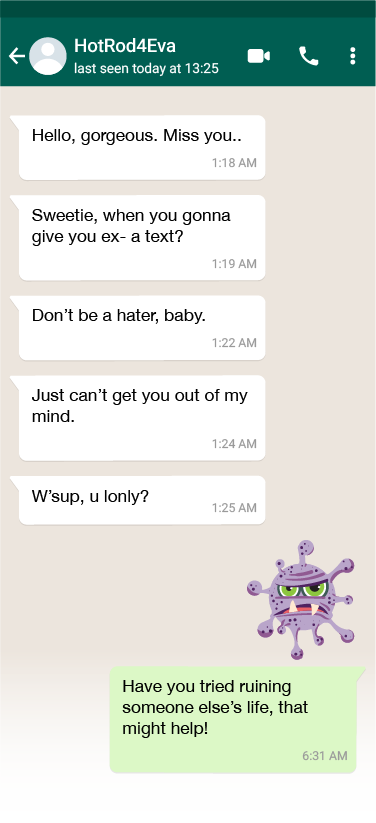 |  |
The Shushmoji app also offers twenty anti-chat harassment tactics cards. These fall under four strategies for stopping trolls: ignore, report, respond and prevent. Install the app to scroll through all twenty cards on your phone or tablet.
| Ignore strategy index card | Ignore tactic card |
|---|---|
Why develop a Shushmoji app?
Being silent echoes the conventional advice, Do Not Feed the Trolls (DNFTT). It reflects how there are many downsides to communicating with harassers, since they are likely to be mentally unstable (Barnes, 2018). Online trolls score low in the Big Five Personality scores of agreeability and conscientiousness, but score high in Dark Tetrad traits of- narcissism, Machiavellianism, sub-clinical psychopathy and/or everyday sadism. Attempting rational engagement with perpetrators of cyber harassment is likely to provoke retaliatory attacks in excess of the original abuse. This may be further escalated via circling cyber vultures and mobs. Such amplification is common to unmoderated platforms where destructive, hostile and bigoted behaviour is rewarded with likes and re-shares.
Create With Cape Town's end-of-conversation stickers were designed to support targets' ability to disengage from cyberbullies. Unlike the DNFTT tactic, it does not mute their voice and right-of-reply.
These chat stickers can help end chats-gone-bad, whilst showing trolls and their audiences what one thinks of their behaviour.
Support using the Shushmoji app
Shushmoji app credits
Shushmoji feedback
Alternately, hashtag #Shushmoji and #CreateWithCapeTown and give a shout-out to our Facebook, Instagram, LinkedIn or Twitter accounts. Cheers!
Monday, 4 May 2015
Extend a MacBook Air's life by upgrading it with an SSD drive from Other World Computing
The next phase was to migrate my previous Mac OS X settings and files to the new drive, which took just over a day... I restarted my Macbook Air in a mode to re-install Yosemite. This clean install necessitated downloading OS X {24 hours via entry-level ADSL}, followed by a migration process to import my data {2 hours}. I then ran a software update and repaired the new drive's disk permissions {2 hours} as advised.
This left just four minor issues to sort out;
2. I logged out of Google Drive and resynchronised it so that it could re-locate its local files;
3. I reinstalled my Canon printer's core driver;
After checking my most heavily used applications and some recent files, I am pleased to report that OWC's marketing promises were spot-on. My hard-drive now affords a capacity of 478GB (much, much more than the latest Mac Air laptop's 256GB!), my laptop starts faster and its speed seems far more responsive. I'm hoping that the enhanced durability of an SSD drive adds a few years before laptop replacement is necessary.
Hopefully, this post helps confirm to local Mac users that it is possible to save money by taking the initiative to do upgrades. This reduces one's frequency of laptop consumption and can add to those examples helping make 'green computing' somewhat less of an oxymoron.
Sunday, 10 June 2012
Five ideas for Apple Mail to better accomodate 'rules' troubleshooting.
Using rules to automatically sort out your Inbox is similar to baking a cake; just one poorly-judged ingredient can ruin the batter. One of 360 rules used to manage my Mail inbox was created in haste and had been placing nearly all the email messages I received into the wrong folder... As testimony to how good Mail's search functionality is, this had happened for months and I only noticed my mistake last week!
To say it was a serious time-suck to resolve is an understatement. Rather than write on how I fixed it, here are five functionalities that would make it relatively easy for users to troubleshoot their badly-defined rules in Mail. Mail's software developers, please consider adding these ideas under Preferences > Rules, thanks!:
1. Show how often a rule has been actioned.
If the user can see that a rule is actioned with every single message, regardless of origin, it is likely that the rule is problematic and should be changed.
2. Show the date that each rule was created.
By seeing when misplaced messages were first placed, it is generally easy to spot the date at which the wrong rule was created. The user could then simply see which rule was created on, or just before, that date, then correct it.
3. Allow the user to sort rules by date.
It may be a problem local to my system, but I cannot sort the rules and am unsure how Mail goes about ordering them. It would be useful if users could sort the rules by their name and/or the date they were created.
4. Allow the scroll window size to be maximisable.
Scrolling through many rules in the small window, below, is an eye-straining, slow process.
 |
| Apple Mail Preferences' Rules (10 June, 2012) |
5. Allow the user to define a default option for Mail 'rules'.
A new Mail rule currently defaults to whatever was last applied. However, it would be safer for users to given the option to create a default rule and choose whether it should be re-applied after every new rule is created.
I enjoy using Mail and it makes rules simple to create. However, if a user creates a poorly defined rule {amongst many other well-defined ones}, it can be difficult to identify his or her mistake. Here's hoping that Mail's developers will support 'occasional dummies' like me with better rules troubleshooting functionality in the not-too-distant-future.
Let my blog's readers know your thoughts in the comments box below. Ta.

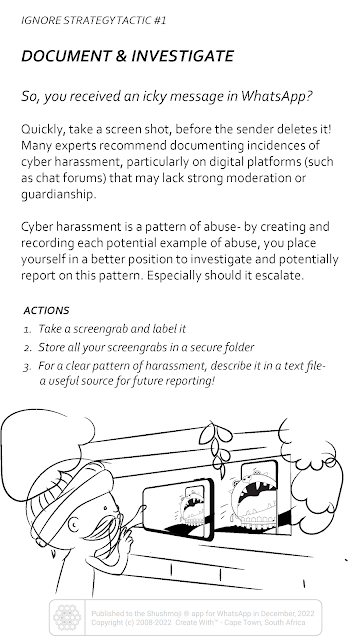
 orcid.org/0000-0001-9566-8983
orcid.org/0000-0001-9566-8983