Thursday, 4 September 2025
How to label DJ mixes in Apple Music and organise them into a playlist - an Atmospheric Drum & Bass Revival exemplar
Bedroom DJ TraVice here- poorly tagged music files are a pet peeve of mine. I like 'em well-tagged for easy selection. Hopefully this post suggests the value of doing this with the example of a proper playlists creation from Atmospheric Drum & Bass Revival's downloads: This Facebook community is dedicated to the 'past, present and future of the atmospheric genre’s sound', as championed by its pioneers LTJ Bukem & DJ Fabio from the early 1990’s. Building on facebook.com/share/g/16JMzzdxzA, this group’s leadership launched a mix series to showcase its community’s DJ mixing talent in 2023. At the time of writing, 20 mixes are available to stream off Soundcloud at soundcloud.com/atmosphericdrumandbass, with 13 offered for free downloaded (see example in Figure 1).
 |
| Figure 1. Atmospheric Drum & Bass Revival soundcloud download selection |
In Apple Music a new playlist is simply created by pressing Apple and N at the same time. After downloading the mixes, they can be placed in a playlist by dragging them there from Songs, or simply right clicking on the mix and selecting <Add to playlist>, then choosing ’ Atmospheric Drum & Bass Revival’.
 |
| Figure 2. Atmospheric Drum & Bass Revival mixes playlist in Apple Music |
With all 13 mixes in the playlist (see Figure 2), it’s now time to improve the labelling of each mix. To improve on Figure 3’s example below, I must enter labels into DJ Illesta’s mix’s fields.
 |
| Figure 3. DJ Illesta Atmospheric Drum & Bass Revival 1 Apple Music info's starting point |
There's much that can be added- artist, album, album artist composer, year, rating, bpm and comments. The extent of which depends on your interest(s). Likewise some labelling choices will be fairly subjective. Take genre for example, I use “drum and bass”, because most of this genre in my library defaults to the softer atmospheric style. However, aficionados of the hard jungle style may choose that to be their default. They may also prefer using DnB or drum & bass, while I use “drum and bass - hardstep” for grittier tracks/mixes.
It’s also important to appreciate that Apple Music’s labelling/tagging system is not designed around labelling DJ mix-sets. This is a meta-problem, since DJs are musicians whose medium is often a blend of other musical artists’ production and sounds. Apple Music’s labelling is understandably geared to the latter’s conventional works. It would struggle to cope with the "meta-mentalness" of a DJ doing a continuous remix of another DJs productions and remixes- for example, try labelling the producer DJ Lenzman’s 2020 mix of DJ Redeyes' tracks!
With an academic hat on, this challenge suggests the multimodal difficulty of labelling DJ’s music work via Apple Music (and iTunes)'s textual labels. Its indexing system caters to original musicians/composers, versus producers, remixers and DJs. For example, there is no dedicated option for adding a DJs setlist. Instead one can appropriate <Comments> (for very short set-lists) or <Custom Lyrics> (for more typical ones, eg. over thirty minutes). Since Atmospheric Drum & Bass Revival provides setlists for each mix, these are easy enough to copy-and-paste as “Custom Lyrics”- see Figure 4.
 |
| Figure 4. DJ Illesta Atmospheric Drum & Bass Apple Music track listing in lyrics |
Since there is no <DJ> identifier, I often add DJ before an artist's name. This makes it easier to select from DJs under the Artists view, depending on one’s mood… Also for a mix of one artist’s work by another DJ (such as Sasha’s “Voyage of Ima” remix of producer BT’s album), it seems apt to use “Composer” to reflect the DJ’s role. {That said, for popular/mainstream DJs, I do lose the DJ to ensure Apple Music manages them by their artist name}.
Figure 5 shows what the completed details page looks like- much better than Figure 2's starting point!
 |
| Figure 5. DJ Illesta Atmospheric Drum & Bass Revival 1 Apple Music info complete + cover |
Working to update the labels of many files is a schlep, so speed things up by creating a cut-and-paste file. This also helps ensure consistency across labelling.
My txt file simply contained the:
Album title format
0# Atmospheric Drum & Bass Revival Mix Series - DJ
Album
0# Atmospheric Drum & Bass Revival Mix Series
Grouping
Atmospheric Drum & Bass Revival Mix Series
Date
Track
1
In each song, I set the track number to be 1 of 1 to reflect an entire DJ's mix. In contrast, the disc number follows the Atmospheric Drum & Bass Revival mix series' order, e.g. disc number of 1 to start my curation of 13. This seems apt in being similar to the sequential serialisation of podcasts.
N.B. As you work to add information to each "song" please note that these updates do not automatically reflect in your Apple Music playlist’s display. So, click to another list, then return to yours for updating its view.
And here’s Figure 6's end result- an Atmospheric Drum & Bass Revival playlist with all mixes extensively labelled, plus all album covers added.
Saturday, 15 April 2023
Use the Shushmoji app to learn anti chat harassment tactics and end anti-social conversations with WhatsApp chat stickers
| Stop silly troll! chat sticker example | Stop sinner! chat sticker example | |
|---|---|---|
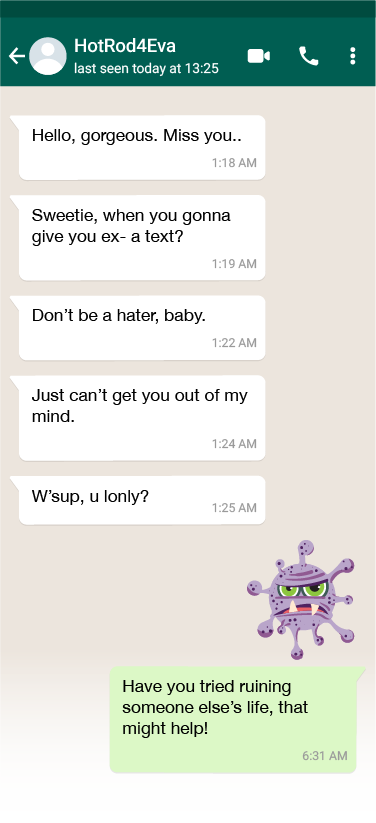 |  |
The Shushmoji app also offers twenty anti-chat harassment tactics cards. These fall under four strategies for stopping trolls: ignore, report, respond and prevent. Install the app to scroll through all twenty cards on your phone or tablet.
| Ignore strategy index card | Ignore tactic card |
|---|---|
Why develop a Shushmoji app?
Being silent echoes the conventional advice, Do Not Feed the Trolls (DNFTT). It reflects how there are many downsides to communicating with harassers, since they are likely to be mentally unstable (Barnes, 2018). Online trolls score low in the Big Five Personality scores of agreeability and conscientiousness, but score high in Dark Tetrad traits of- narcissism, Machiavellianism, sub-clinical psychopathy and/or everyday sadism. Attempting rational engagement with perpetrators of cyber harassment is likely to provoke retaliatory attacks in excess of the original abuse. This may be further escalated via circling cyber vultures and mobs. Such amplification is common to unmoderated platforms where destructive, hostile and bigoted behaviour is rewarded with likes and re-shares.
Create With Cape Town's end-of-conversation stickers were designed to support targets' ability to disengage from cyberbullies. Unlike the DNFTT tactic, it does not mute their voice and right-of-reply.
These chat stickers can help end chats-gone-bad, whilst showing trolls and their audiences what one thinks of their behaviour.
Support using the Shushmoji app
Shushmoji app credits
Shushmoji feedback
Alternately, hashtag #Shushmoji and #CreateWithCapeTown and give a shout-out to our Facebook, Instagram, LinkedIn or Twitter accounts. Cheers!
Wednesday, 24 November 2021
Shushmoji app briefing presentation to Younglings' interns and mobile dev leadership
Written for interns at Younglings who expressed an interest in working on the Shushmoji app for Android and Apple
I recently presented on the background to Create With's Shushmoji app to Younglings. Its interns will be working to complete an Android version this year and an Apple version for launch in 2022.
The hyperlinks from the presentation are shared below for ease-of-access:
SLIDE 3
Travis Noakes' research at www.travisnoakes.co.za/p/researcher.html
Create With at createwith.net/
SLIDE 4
Anti-trolling graphics to end abusive conversations at samultimodality.wordpress.com/2018/11/26/anti-trolling-graphics-to-end-abusive-conversations-how-to-whack-a-troll/
Strategies against cyber harassment at http://bit.ly/2D8qv0k
Monday, 25 May 2015
Replacing a MacBook Air battery in Cape Town (and solving an NVivo for Mac 10 software license issue)
After replacing my MacBook Air's hard-drive, the next project to support its longevity was battery replacement. Mine was lasting just two hours, a far cry from the initial nine. Apple recommends that battery replacement be done via an authorised service provider. Although online tutorials suggest that is perfectly feasible to do a MacBook Air battery replacement oneself, EveryMac has identified difficulties in sourcing batteries of sufficient quality for post-2009 models.
Since I required speedy and safe replacement in a later model, I followed Apple's advice: Digicape Cape Town were prompt to respond with a quote after I provided them my MacBook Air's serial number. A battery (from Europe) plus installation came to just over R 3,100, including VAT. Although not cheap, the peace-of-mind this provided seemed well worth such expense: Digicape did an MRI/Apple system diagnostic to confirm the fault and to validate the order. After confirming the quote, it took just three days for the battery to arrive. I then dropped off my laptop and the replacement took just over an hour.
A surprising benefit of this replacement was fixing an NVivo for Mac 10 software issue: I was using this qualitative research software to code 25 journalist transcriptions for South Africa's contribution to the 'Journalistic ethics and work practices in conflict societies’ MeCoDEM project teamwork. After installing NVivo 10.2 and running the software, it showed the error message: 'Your NVivo license has been cancelled', then 'Your NVivo license has expired'. After QSR Support fixed this via a remote help session, I was surprised to experience the same error a few days later. The options under the licensing menu were all low-lighted, so there was no way to enter my institution's registration key to authorise the software. With an NVivo project file submission deadline looming, this repeat problem was a potential showstopper...
In messaging a QSR technician during the second fix, he recommended that I get my laptop's CMOS battery checked. When the laptop runs out of battery, CMOS behaves as a backup of the system's date and time. If the CMOS is faulty or not working the time gets set to default which was likely to cause the expiration and cancellation of one's license. Post-battery replacement, I am pleased to say that I have not experienced this problem again, so I'm hoping his explanation is optimal!
Monday, 4 May 2015
Extend a MacBook Air's life by upgrading it with an SSD drive from Other World Computing
The next phase was to migrate my previous Mac OS X settings and files to the new drive, which took just over a day... I restarted my Macbook Air in a mode to re-install Yosemite. This clean install necessitated downloading OS X {24 hours via entry-level ADSL}, followed by a migration process to import my data {2 hours}. I then ran a software update and repaired the new drive's disk permissions {2 hours} as advised.
This left just four minor issues to sort out;
2. I logged out of Google Drive and resynchronised it so that it could re-locate its local files;
3. I reinstalled my Canon printer's core driver;
After checking my most heavily used applications and some recent files, I am pleased to report that OWC's marketing promises were spot-on. My hard-drive now affords a capacity of 478GB (much, much more than the latest Mac Air laptop's 256GB!), my laptop starts faster and its speed seems far more responsive. I'm hoping that the enhanced durability of an SSD drive adds a few years before laptop replacement is necessary.
Hopefully, this post helps confirm to local Mac users that it is possible to save money by taking the initiative to do upgrades. This reduces one's frequency of laptop consumption and can add to those examples helping make 'green computing' somewhat less of an oxymoron.
Sunday, 6 October 2013
I'm using an iTunes Store SA account. Should I terminate my account with the iTunes Store US ?
With the release of iTunes version 11, the iTunes Store was officially launched to South Africans in December, 2012. The entertaining shopping experience it provides is impressive. This begs the question for locals with iTunes US accounts, should we close the latter?
In making this decision, I suggest you weigh up the benefits of having two accounts against the inconvenience (and added risks) of managing accounts for multiple territories:
Under benefits, account holders of more than one iTunes Store can benefit from being able to select the best one for; i. speediest access and easiest browsing; ii. a wider product range or one better suiting their tastes, iii. lower prices and iv. quicker delivery. In my case, as a local iTunes Store and iTunes US customer (who predominately shops for music), my experience of these benefits has been:
i. Ease of access and browsing.
Accessing the SA store via iTunes is speedy and I seem to have less difficult being interrupted for repeat logins which the US service requires when I'm purchasing music on my laptop or via other devices. Overall, the local service is better.
ii. Product range.
An important reason for accessing the latter is to get the latest US entertainment content, which are unlikely to be available in the local store at the time it is released in the States. As for TV shows, these are currently not offered in South Africa; nor are free games or iTunes radio.
iii. Pricing
A disadvantage of using the US store is the premium that South Africans pay organizing vouchers in terms of purchasing dollars and the associated exchange rate and service provider fees. While purchasing songs en-mass may still be cheaper via the US store (at $ 0.69 to $1.29, compared to R 6.99 to R 8.99), album prices for purchases are often cheaper on the SA store (or local music specialists).
iv. Purchase and delivery process
The local payment system is credit card-based and far more efficient that redeeming vouchers on the iTunes US Store. A further challenge is that songs downloaded with a US account may have a 90-day waiting period before they can be played from your computer, if it is associated with a South African account.
Having used the SA store since its opening, I now rarely log-in to use my US account. However, I will keep the latter until the range of formats and content offered locally approximates that of the iTunes Store US. I believe the advantages of this approach outweighs the minor inconvenience and small risks associated with holding two accounts.
Let us know your approach by adding a comment, thanks?
Saturday, 9 March 2013
Did you know your printer has a limit on the number of pages it can possibly print?
If you spend a fair amount on printer cartridges, you should read the UK Daily Mail's recent article on 'The great printer rip off: Ink costs more than vintage champers - and devious new tricks mean you constantly have to buy refills'. This article reveals that printer manufacturers make it as hard as possible for you to have competing choices when purchasing cartridges. They also deploy a range of tricks to make you use ink faster than you need to.
Although this article mentions how manufacturers prevent consumers from using cartridges 'low on link', it did not raise the point that printer lifespans are themselves also controlled by a limit on printable pages. I recently experienced this with my Canon Pixma iP5000 when it displayed the following, seemingly innocuous 'Support Code : 1700' error message:
I took it to a licensed service provider who informed me that most printers track the number of pages printed. Once a page limit is reached, your printer displays an error message and you will be unable to print. They advised that this can be fixed by replacing the printer's main board, but warned that this only has a 50% chance of working. After authorizing this, the error message disappeared and I could print again... for a brief while until the print quality become erratic and several varieties of error message were displayed. The service provider informed that although my print head required replacement, this was impossible as that part was no longer in production. As a result, I was given a newer refurbished model for free after my "old" one was recycled.
I would like my printer to work until it literally 'falls apart' and wonder whether there is any printer manufacturer which produces a printer that; is designed to last longer than five years, has no limits on printable pages and a reliable supply of spares? (If you know, please let my readers know in the comment box below, thanks!) Given the growing market for environmentally responsible products, there could be a market niche for such a green printer.
Monday, 24 December 2012
Tips to improve your iTunes library's artists view.
Out of iTunes 11's four library music views ('songs', 'albums', 'artists' and 'genres'), I now enjoy using artists the most. It wasn't always like that; an erratic collection of compilations had resulted in a long scrolling view that was irritating to navigate. Tired of the genre view and wanting a fresh way to select my music-of-the-moment, I decided to spend time improving my artists view.
Tagging album and song information more appropriately (as described in the tips below) was a good choice as I now have a much better iTunes-user experience: I not only have a speedy way to select an artist's songs and benefit from a more varied listening-experience (than my past reliance on playlists or Genius Mixes), but now also can quickly use the linked 'iTunes Store', 'Listeners Also Bought' and 'Related' options views to find pre-releases, live and cover versions, novelties and remixes that I ordinarily would not have been aware of.
Follow these steps below and you can also have a better iTunes experience using your artists view:
1. Find and change your compilations' album artist titles
The highest selling albums in South Africa have tended to be compilations, which may pose a challenge for local iTunes users' artists view as iTunes prioritizes the 'album artist' field when displaying an artist's albums and singles. This may result in some of your favorite artists, DJs and tunes being hidden in this view, particularly if they are labelled 'Various Artists', 'Various' et al. in the album artist field and their album is also ticked as a compilation type. It's easy enough to check the extent of this challenge in your library, by opening the 'compilations' and 'various artists' "artists" in your artist view and seeing their size (you should also check that there are no namesakes (like 'Various'). It is easy enough to fix, select the songs of your 'best of' albums and change the album artist name to his or her name. (N.B. If you tire of being automatically redirected to the start of your artist view, remember to use the shift and letter shortcut to get back to where you were making changes).
2. Hide artists best viewed under genre
Your library may feature artists who's oeuvre is not large or interesting enough to merit your focus in the artists view. Simply change their album artist field to 'Various Artists' and they will be hidden in the artists view.
3. Change individual album artist names to their more famous band's (or vice-versa)
To ease selection, you may want to move an individual artist under their band's name (say Agnetha Fältskog under ABBA). Simply change their album artist field to their band's name. Of course, this may be reversed, where relevant (i.e. by placing Cream under Eric Clapton). Although nitpicking purists may frown at this, it's your music collection to label and the resulting streamlined view is likely to take priority over complete accuracy.
4. Order tunes and the best remixes under your favorite DJs and producers
In those cases where DJ mixes, re-mixes or producer work are so distinctive that they merit being featured under artists, you should enter the DJ or producer's name in the 'album artist' field. I suggest you also append all DJ's names with DJ (i.e. 'DJ Tonka' or 'DJ Armin Van Buuren'), which makes it easy to select and see the DJs you follow under the artists view's DJ section (just press 'shift' key, followed by 'd' then 'j'). Unfortunately, iTunes only supports one artist entry under its 'artist' and 'album artist' fields, so you may be forced to choose which DJ to highlight a seminal collaboration (such as DJs Sasha and John Digweed) or to label the duo as a distinctive artist.
5. Group soundtrack albums by their composer or director
Following on from DJs, there are also some composers (such as Angelo Badalamenti) or directors (like David Lynch) whose soundtracks are so distinctive that you want to group them under the composer's or director's name. Again specify the 'album artist' field to arrange it.
6. Collate an artist's pseudonyms under one artist's name
Electronic music artists in particular are well-known for using multiple aliases and it is helpful to use the 'album artist' field to group work that would otherwise be listed under distinct artists (i.e. AFX, Blue Calx, Bradley Strider, Caustic Window, DJ Smojphace, GAK, Martin Tressider, Polygon Window, Power-Pill, Q-Chastic, Tahnaiya Russell, The Dice Man, Soit-P.P., and speculatively The Tuss, for the Aphex Twin).
7. Get rid of multiple titles for an artist
iTunes does not support attribution to multiple artists, which I have found particularly problematic with classical music; where the conductor, composer and orchestra have all been attributed under the 'artist' field. To address this, I have decided to only use the artist field for the most important performer and to cut-and-paste the composer's information into the 'composer' field. How you address it depends on your priorities; you are most welcome to label Mozart under "artist", for example!
8. Get rid of 'one hit wonders'
To reduce the artists present in your view, you can also remove any one hit wonders {who only play for a short time when selected, anyway}. However, before doing this, check the artist's 'In The Store' view, just in case the 'one hit wonder' describes your library's content, not the artist's output :) !
If you have any other helpful tips, please share them in the comments box below.
Sunday, 10 June 2012
Five ideas for Apple Mail to better accomodate 'rules' troubleshooting.
Using rules to automatically sort out your Inbox is similar to baking a cake; just one poorly-judged ingredient can ruin the batter. One of 360 rules used to manage my Mail inbox was created in haste and had been placing nearly all the email messages I received into the wrong folder... As testimony to how good Mail's search functionality is, this had happened for months and I only noticed my mistake last week!
To say it was a serious time-suck to resolve is an understatement. Rather than write on how I fixed it, here are five functionalities that would make it relatively easy for users to troubleshoot their badly-defined rules in Mail. Mail's software developers, please consider adding these ideas under Preferences > Rules, thanks!:
1. Show how often a rule has been actioned.
If the user can see that a rule is actioned with every single message, regardless of origin, it is likely that the rule is problematic and should be changed.
2. Show the date that each rule was created.
By seeing when misplaced messages were first placed, it is generally easy to spot the date at which the wrong rule was created. The user could then simply see which rule was created on, or just before, that date, then correct it.
3. Allow the user to sort rules by date.
It may be a problem local to my system, but I cannot sort the rules and am unsure how Mail goes about ordering them. It would be useful if users could sort the rules by their name and/or the date they were created.
4. Allow the scroll window size to be maximisable.
Scrolling through many rules in the small window, below, is an eye-straining, slow process.
 |
| Apple Mail Preferences' Rules (10 June, 2012) |
5. Allow the user to define a default option for Mail 'rules'.
A new Mail rule currently defaults to whatever was last applied. However, it would be safer for users to given the option to create a default rule and choose whether it should be re-applied after every new rule is created.
I enjoy using Mail and it makes rules simple to create. However, if a user creates a poorly defined rule {amongst many other well-defined ones}, it can be difficult to identify his or her mistake. Here's hoping that Mail's developers will support 'occasional dummies' like me with better rules troubleshooting functionality in the not-too-distant-future.
Let my blog's readers know your thoughts in the comments box below. Ta.
Wednesday, 18 January 2012
Actions before you sell, freecycle or recycle your old iPhone.
Before handing your old iPhone on, it is important to protect yourself from any privacy or related security threats that may result from the misuse of your phone's information. In the rush to freecycle my iPhone 1, I have seen first-hand how easy it is to overlook the removal of some important sensitive details (ranging from email and wireless account information to my routine calendar events and research voice recordings). Fortunately, I slowed myself down long enough to spot what I hope are almost all risks. So, the first action you should take is to accede to the old maxim "act in haste, repent at leisure" and set aside time in your schedule to prepare your iPhone for handover.
N.B. Before you begin the preparation, you should consider syncing your new iPhone via iTunes to ensure your SMS, network settings, et al. are transferred to the new phone, before deleting them off the old!
Your handover preparation should initially involve a full exploration of your phone's settings, its applications and their content and settings to identify information that could be sensitive. This will enable you to have a better understanding of the amount of work you may be required to do and whether you even have time to do it! In my case, I did a not-so-leisurely review in which I spotted over ten types of sensitive information that should be erased:
- Financial and banking transactions listed under SMS notifications;
- Private SMS correspondence;
- Account and other information saved under personal and professional contacts;
- Confidential professional and personal emails;
- Private photo albums and un-downloaded pictures;
- Webpage viewing history, web cookies and bookmarks;
- iTunes store login details and user history;
- Information stored by applications;
- Private notes under Notes;
- Calendar events (particularly those show one's personal routine);
- Personal map locations (PINs that might show confidential locations);
- Email account settings;
- and wireless account settings.
SMS
This was probably the most frustrating aspect, as Apple does not allow bulk deletion of SMSs. As Charlie Brown would say when faced with deleting four years worth of SMSs, "AAUUUGGGGHHHH!" The best I could do was to (1) delete conversations, (2) delete individual messages and (3) ignore non-sensitive SMSs.
Photos
Even after deselecting the photo syncing option and running a sync, my photos were still on the iPhone. As a work-around, I selected the option "sync select albums", but did not choose any photo album. After running the sync, iPhone's iPhoto app then opened up with a pleasing "no photos" message.
Contacts
Similar to erasing my photos, I had to do a special type of sync to erase almost all contact details. After creating a group, I selected the "syncing to a group" option. After syncing, this cleared the many contacts that were not in that group.
Calendar events
This was simple; once I deleted my email accounts, the emails linked to them were cleared.
Notes
After checking that I had indeed emailed all notes to myself, I deleted all notes.
Browser cookies, bookmarks and browsing history
I used preferences to clear my iPhone Safari browser's cookies and cache history. I then used the bookmarks organiser to delete all my potentially sensitive ones (for example, banking and investment sites and those used for social networking and self-publication).
Apps
Preferences
One's wireless account settings, bluetooth connected devices, et al. all lurk under iPhone's preferences button. This area merits close attention; all personal preferences should be removed.
After following these actions, I synced the old iPhone to iTunes, ejected it and double-checked that the information had been erased. Having done my best to ensure that any information left on the iPhone posed negligible risk, my next actions were to find a trustworthy person to freecycle the iPhone to. Then to provide her with a few tips on its safe use. In my case, these were instructions for the new owner on what not to do (select those big "update" or "restore" buttons in iTunes) and what to do (set auto-lock and a password under preferences and overwrite my old info with her laptop's by running an iTunes sync as soon as she could).
I hope this post proves helpful; please let me know if there are any other actions one should consider taking in the comments box, below. Much appreciated!
Saturday, 10 December 2011
iTunes US Store music single and album costs versus local online prices.
I recently enjoyed reading Thyon Design's blogpost on Apple's failure to offer games, music, books, movies and television shows to South African consumers. Interestingly enough, Apple calls its local offering an "App Store" to clearly differentiate its local offer from an iTunes Store. Further, a search for 'itunes store' on www.apple.com/za shows no results. Apple is certainly consistent in its online message that there is no iTunes Store for South Africans (if only local resellers would modify the international marketing material they use to reflect this truth, too!).
Given Apple's opaqueness (at best) around its future plans for launching an iTunes ZA Store, I agree with Thyon Design that the best course of action is to organize an iTunes (US) Store account. Once done, It's simple to buy online from iTunes voucher sellers including; wildtwig.com, mediawob.co.za, mp3sa.co.za, Maximus Cards, Evo Points and cardscodes.com.
As I use my iTunes US account to buy music only, it is interesting to compare pricing there for popular music albums and singles versus local online retailers prices for similar pop products:
Cost per voucher.
Let's say one pays a premium of $3 on a $25 a voucher, which one purchases on a South African credit card via PayPal. This translates into paying 10% extra on every online purchase versus a US consumer.
Cost per song.
So, a $0.99 cents song actually costs $1.09. Multiply that by today's exchange rate ($ 1 = R 8.232) and one pays R 8.97 per song. By comparison, Look and Listen charge between R 9.99 and R 10.99 per song on their most downloaded mp3s list, while OMusic charges either R 9.99 or R 11.99.
For pop music albums (predominately by international artists) you pay either R 69.99 or R 99 on Look and Listen for any of its top ten and R 99.99 to R 129.99 for pop albums featured on OMusic's banner ads. In the iTunes store the cost ranges from $ 9.99 to $ 14.00. At today's exchange rate, that is between R 82,24 and R 115,25 per album (this excludes the voucher surcharge).
What does this mean for the South African consumer?
While it is at least 10% cheaper to buy singles using the iTunes US Store, South Africans will find it cheaper to buy select albums locally. This is interesting as I mistakenly assumed before writing this post that both songs and albums would inevitably be cheaper given the relatively huge US market. Despite the smaller South African market, our exchange rate and much lower level of competition, it seems that local online retailers believe our market is not willing to pay album prices at US prices. I'll definitely keep this in mind for future online album shops :) !
Tuesday, 29 November 2011
Six key changes I'd like in NVivo 10.
Unlike most NVivo 9 users, I run my 62-bit version on Windows 7 via Parallels in Mac OS X Lion. I did not go the PC-only route that's optimal for NVivo, as I also use a Mac in media tutoring and didn't want to buy two desktops! In my context some of the issues described below may have local origins, but I hope that most are global and can be addressed by QSR International's developers in the future:
1. Provide feedback on NVivo's start-up progress during slow starts
Even though the files I use are relatively small, NVivo's stand-alone version has an erratic starting speed and can be slow to start. When this happens, users have no indication that there's a problem and what may be causing it: athough I initially thought this may be attributed to relatively slow entry-level broadband speed affecting the software authentication process, since moving my desktop to optimal broadband speeds in a UCT office, the problem still persisted. I suspect this may now be attributed to accessing files over a PC network using a standalone version of the software.... It would help me if NVivo included a progress tracker. I would also have no problem with NVivo's developers using this tracker to aggregate information on problems experienced in my local configuration, so that they could use this information for making future versions more reliable.
2. Stop a user opening the same file several times at once
When NVivo is slow to open, I sometimes click on the same file several times to check it's opening. The result is that when NVivo does open fully, there are several windows showing the same file :( ! Since this has no end-user benefit and could cause problems, NVivo's developers should aim to prevent this from happening in future versions.
3. Give better feedback to users on video conversions and sizing correction
There are several restrictions on the file size and format types that NVivo can import as internal or external source and the import process could be better designed to help researchers meet these criteria. For example, this could include linking users to online guidance when they attempt to import files that are in the wrong format, or too large. Based on my experiences with video imports, this would be particularly beneficial to researchers using NVivo for the first time; many do not have expertise in file formats and sizes and addressing their limitations would improve the NVivo software experience.
4. Provide feedback on failed video imports
Even after meeting NVivo's file format and sizing criteria, there can still be problems with accessing files on external devices. For example, I'm using a Drobo S drive. After converting its drives to ones that both my Mac and PC can access, it was still difficult to view these videos in NVivo 9. It would be useful if I could view feedback on failed imports and the potential causes: I'm sure other users would agree.
5. Allow the user to set a custom auto-save time
A fair amount of data can be lost if one's computer goes down between NVivo's default auto-save time that set to 15 minutes and cannot currently be changed in the stand-alone version of the software. I think users should be given control of their auto-saving time; whilst being notified of the benefits and hazards of their potential choices.
6. Better integration on the Apple Mac platform
Using NVivo on Mac can be problematic, particularly because it may require complicated troubleshooting: issues may originate or result from interactions between Mac OS X, Parallels, NVivo 9 and the usual suspect, Windows 7. In addition, some of the keyboard shortcuts available to PC-users are difficult or impossible to access on a Mac; for example, there is no "insert" shortcut on Mac for inserting comments as a Mac keyboard does not offer the PC button it requires. There are also challenges with the shift to the Mac OS Graphic User Interface versus s PC's Windows; for example, using Ctrl + Shift + Up keys on a Mac to move a note up one, shifts the notes view to the top of the page, which is irritating if one has created a lengthly annotation for a screengrab and then needs to scroll back to where one was. Even if the number of NVivo 9 users on Mac is marginal, I'm sure they would appreciate NVivo 10's developers addressing issues like these...
So, that's my wishlist for changes; here's hoping my PhD research does not finish before they are implemented :) ! As an NVivo user, what are your thoughts on changes you'd like to see? Please add them to the "comment" box below, ta!
Saturday, 23 July 2011
Introducing OS X Lion
Before installing, check your Apple Mac meets these requirements (an Intel processor, 2 GB of memory with Snow Leopard). You should also check that all the applications you want to use are compatible with Lion; www.roaringapps.com lists them plus individual user experiences. Lion users will benefit from having a multi-task trackpad; while the magic mouse can be used, it won't give all the gestures you can use (i.e. swipes with three or four fingers). Also, for safety be sure to do a back-up before starting the installation...
Lion costs $29.99 and its installation is handled via the Mac App store. Select "buy OS X Lion" on http://www.apple.com/za/macosx, use your existing Apple ID to login; then make payment. To avoid a 24 hour wait for the 4GB download on standard Telkom ADSL, pause it and complete the installation at Digicape. Simply bring the receipt and they install it for you (and should you need multiple installations, Apple gives you a maximum of four licenses per purchase). After rebooting, you'll have the new OS :) !
Ross then showed OS X Lion's introduction presentation. He was excited that "Lion is a whole new cat" and marks major visual changes from the previous operating systems, since Panther and Snow Leopard's were mostly in the background. Lion includes 250 new features and Ross focused on those most users were likely to find useful:
- Lessons learnt from the iPad and iPhone's use of multi touch gestures show in users now being able to use 3 and 4 fingers to control Launchpad and Mission Control: Mission control gives a bird's eye view of activites and switching between them. While similar to spaces, one can move apps, etc. around far more easily (for example, between spaces such as different desktops) . It's a great way to flip between content without requiring two monitors! Launchpad is a hotline to one's applications folder, which now looks very similar to the iPhone and iPad's. Using a three finger swipe, Mac users can now arrange applications in an easier way (grouping applications in a Creativity folder, for example).
- Full Screen Apps have been built into iPhoto, Safari, iCal, Mail, Photo Booth, et al. allowing users to select a full screen view via a new icon at the top right of the app. Full-screen mode also hides elements; such as the file menu. It is particularly useful on notebook screens (such as the new Mac Air's) and helps if one is moving between multiple accounts.
- App Store has become the place to download software and new applications should install in just one step.
- Resume allows one to setup applications in particular screen regions and reopen them there.
- As its name suggests, Auto Save allows one to save automatically, and creates versions. Versions uses an interface similar to Time Machine; allowing one to refer to earlier file versions. It works with most apps; one must just double-check its available in the software one uses. At the moment it is only included in Apple software, but other developers should eventually the versions feature in their new releases for the Mac.
- Air drop allows you to share files easily, without worrying about network settings.
- Mail now includes a three-column widescreen view and allows users to easily view a thread as a conversation. It can easily show a thread 50 messages long, for example. iCal has now also been integrated into Mail.
- MobileMe has been discontinued and is being replaced by iCloud, which will be supported in South Africa from September, for free.
- In an advance on previous operating systems, Lion also installs a hidden recovery partition to one's hard- drive from which you can boot should your system encounter problems. Recovery mode creates a hidden partition for rebooting your system from "another" OS, versus a disk. To ease the boredom, one can now use Safari to surf the Web while doing this... Hopefully, I won't be doing any experimentation with this feature, though :).


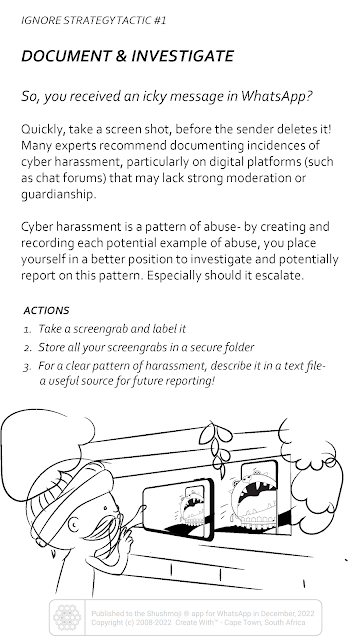








 orcid.org/0000-0001-9566-8983
orcid.org/0000-0001-9566-8983